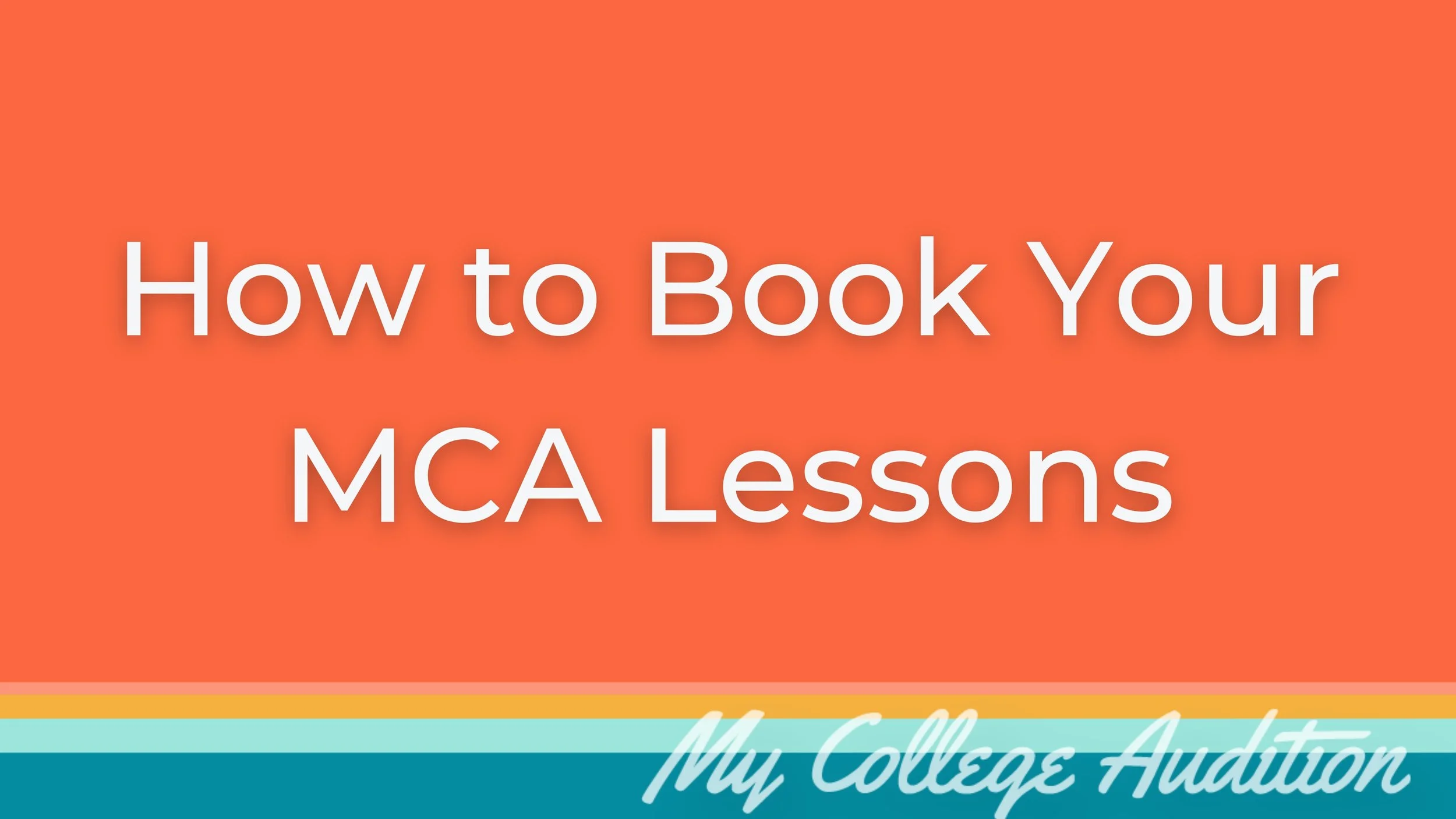Trouble booking a lesson?
Need to reschedule?
We’re here to help!
Please review our video tutorial below!
Important Reminders:
Make sure you are signed in to your MCA account and that you have accessed the Student Dashboard before attempting to book
Double check your time zone before booking!
To utilize funds from an existing package purchase, select “Redeem Coupon, Package, or Gift Certificate” & enter your unique Certificate Code
(This code can be found in the confirmation email received after your package purchase)
Scheduling In Person Lessons
We currently offer in person lessons in New York City for:
Dance (Private Lessons & Prescreen Prep)
Acting for the Song
Monologue Prep
Song Selection
Song Prep & Vocal Coaching
We currently offer in person lessons in Boston for:
Dance (Private Lessons & Prescreen Prep)
Acting for the Song
Monologue Prep
Song Selection
Song Prep & Vocal Coaching
MCA Lesson Policies
Scheduling Policy:
“Please keep in mind, we do not accept cancellations of any kind. You are permitted to reschedule at least 24 hours prior to the start of your lesson, though we strongly don't recommend this. We do book up so you risk not getting a desirable rescheduled time.”
MCA Tardiness & “No Show” Policy:
If you experience trouble connecting to Zoom or are running late for your lesson, please email your coach as soon as possible. If they haven't received communication from you after 20 minutes of your lesson have elapsed, they will log off and you will need to rebook a new lesson.
Rescheduling Lessons
Steps to Reschedule
Head to the Lesson Confirmation email for the lesson you would like to reschedule.
Scroll down & select the yellow “Reschedule Appointment” button.
Follow the prompts to select a new date & time for your lesson!
Please Note: If you are within 24 hours of the start of your lesson time, you will not be able to reschedule your session (please refer to the MCA Scheduling Policy above).
Exceptions to this policy are made rarely, on a case by case basis (mainly due to some emergency situation), and are at the Coach's discretion.
To request an exception, please contact your Coach ASAP & Cc your Consultant.
These buttons (along with the MCA Scheduling Policy) can be found in the Lesson Confirmation email received after booking any and all lessons.